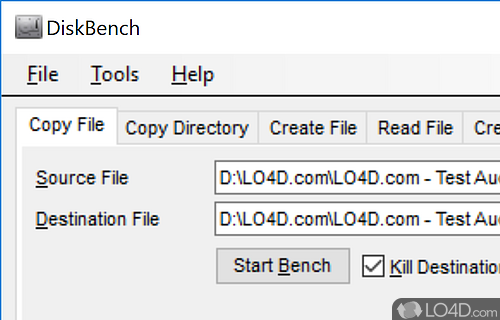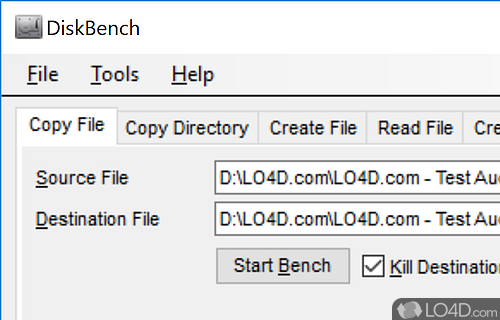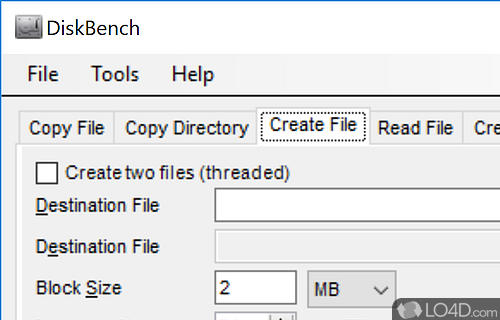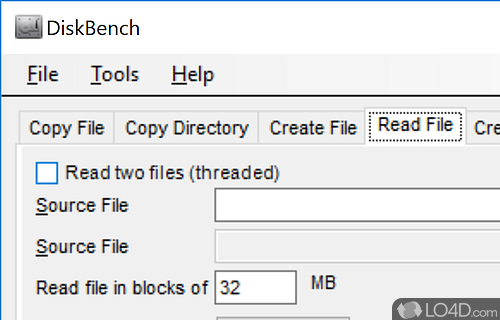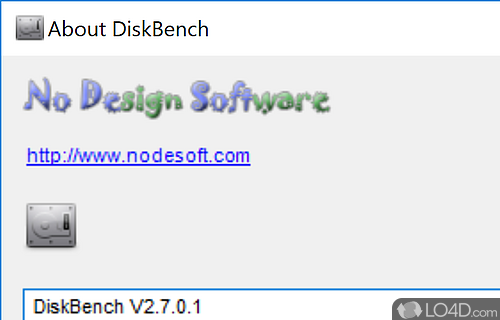Test the speed of your hard drive or solid state disk by copying files or directories.
DiskBench is a free utility to benchmark storage medium such as hard drives, network devices, USB thumb drives or virtually any device you connect to your PC.
The application layout is perfectly simple and provides a quick and dirty way to see how fast your storage device can copy files. All that is required is a file to test (preferably larger) and a directory to save it to; it can be immediately deleted after the test has been completed.
Overall, DiskBench is a useful and small utility to test speed.
Features of DiskBench
- Accessibility: Compatible with a wide range of storage devices and interface types.
- Automation: Schedule tests to run at specific intervals.
- Benchmarking: Track performance of storage media over time.
- Compatibility: Works with both Windows and Mac operating systems.
- Customization: Adjustable settings to meet user-specific requirements.
- Diagnostics: Detect and diagnose issues with storage devices.
- File Transfer: Compare speed between storage media and local drives.
- Flexible: Create custom tests with adjustable block sizes and test duration.
- Monitoring: Real-time visibility of performance metrics.
- Networked: Test remote storage devices located on the same network.
- Reporting: Generate detailed reports for read and write operations.
- Scalability: Supports testing of multiple storage devices simultaneously.
- Secure: Utilize platform-agnostic encryption protocols to protect data.
- Speed Test: Quickly measure the read and write speeds of any storage device.
- Visualization: Graphical representation of performance data.
Compatibility and License
Is DiskBench free?
DiskBench is provided under a freeware license on Windows from benchmark software with no restrictions on usage. Download and installation of this PC software is free and 2.8.1.0 is the latest version last time we checked.
Is DiskBench for Windows 10 or Windows 11?
Yes. It can run on a PC with Windows 11 or Windows 10. It comes in both 32-bit and 64-bit downloads.
Filed under:
- DiskBench Download
- Free Benchmark Software
- Hard Disk Testing Software
- Software for Windows 11